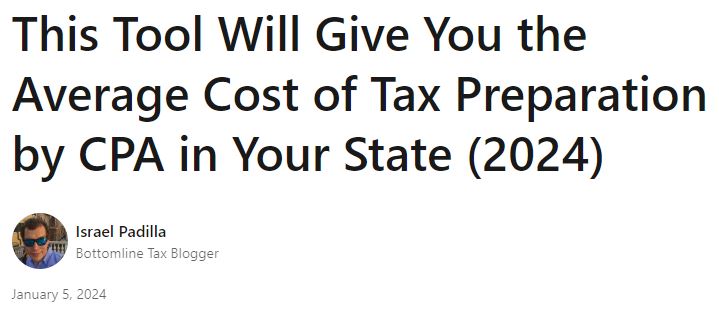The part of your paycheck that goes to the IRS: Comparing Forms W4 and W2
September 14, 2023W4 vs W2: What’s the Difference and How to Fill Them Out
If you’re a U.S. taxpayer, you’ve probably heard of the IRS forms W4 and W2. But do you know what they are, how they differ, and how to fill them out correctly? In this article, we’ll explain everything you need to know about these two important tax forms and how they affect your income and tax liability.
Here’s what we’ll cover:
- What is a W4 form?
- What is a W2 form?
- How do W4 and W2 forms compare?
- How to fill out a W4 form in 2023
- Tips for optimizing your W4 form
What is a W4 form?
A W4 form, also known as an Employee’s Withholding Certificate, is a form that you fill out when you start a new job or when your personal or financial situation changes. The purpose of the W4 form is to tell your employer how much federal income tax to withhold from your paycheck based on your filing status, number of dependents, and other factors.
The amount of tax withheld from your paycheck affects your take-home pay and your tax refund or balance due at the end of the year. If you withhold too much tax, you’ll get a larger refund but have less money in your pocket each month. If you withhold too little tax, you’ll have more money in your pocket each month but may owe money to the IRS when you file your tax return.
The W4 form has four steps:
- Enter your personal information, such as your name, address, Social Security number, and filing status.
- Indicate whether you have multiple jobs or a working spouse, and use the IRS Tax Withholding Estimator or the Multiple Jobs Worksheet to calculate the extra withholding amount.
- Claim dependents and other tax credits using the Dependent Worksheet or the online estimator.
- Enter any other adjustments, such as deductions, additional income, or extra withholding.
What is a W2 form?
A W2 form, also known as a Wage and Tax Statement, is a form that your employer sends you at the end of the year. The W2 form shows how much money you earned from your employer and how much tax was withheld from your paycheck during the year. You need the information on your W2 form to file your federal and state income tax returns.
The W2 form has several boxes that report different types of income and taxes, such as:
- Box 1: Wages, tips, and other compensation. This is your taxable income from your employer before any deductions or adjustments.
- Box 2: Federal income tax withheld. This is the amount of federal income tax that was taken out of your paycheck during the year.
- Box 3: Social Security wages. This is the amount of income that was subject to Social Security tax, which is 6.2% of your earnings up to a limit of $142,800 in 2023.
- Box 4: Social Security tax withheld. This is the amount of Social Security tax that was taken out of your paycheck during the year.
- Box 5: Medicare wages. This is the amount of income that was subject to Medicare tax, which is 1.45% of your earnings with no limit.
- Box 6: Medicare tax withheld. This is the amount of Medicare tax that was taken out of your paycheck during the year.
How do W4 and W2 forms compare?
The main difference between W4 and W2 forms is that you fill out a W4 form when you start a new job or change your personal or financial situation, while you receive a W2 form from your employer at the end of the year. The W4 form tells your employer how much tax to withhold from your paycheck, while the W2 form shows how much tax was actually withheld from your paycheck.
The following table summarizes some of the key differences between W4 and W2 forms:
| W4 Form | W2 Form |
|---|---|
| You fill it out | Your employer fills it out |
| You submit it to your employer | Your employer sends it to you and the IRS |
| It affects your tax withholding | It reports your tax withholding |
| It has four steps | It has several boxes |
| It is based on your estimated income and tax situation | It is based on your actual income and tax situation |
How to fill out a W4 form in 2023
Filling out a W4 form can be confusing, especially if you have multiple jobs, a working spouse, dependents, or other tax situations. Fortunately, the IRS has an online tool called the Tax Withholding Estimator that can help you fill out your W4 form accurately and easily. All you need is some basic information about your income, deductions, credits, and taxes, and the estimator will guide you through the steps and generate a customized W4 form for you.
Here are some examples of how to fill out a W4 form in 2023 using the online estimator:
- If you are single, have one job, and no dependents, you can simply enter your personal information in Step 1, check the box for single in Step 2(a), and skip the rest of the steps. The estimator will calculate your standard deduction, tax liability, and withholding amount based on your income and filing status.
- If you are married, have two jobs, and two dependents, you can enter your personal information in Step 1, check the box for married filing jointly in Step 2(a), enter the total income from both jobs in Step 2(b), enter the number and age of your dependents in Step 3, and skip Step 4. The estimator will calculate your standard deduction, child tax credit, tax liability, and withholding amount based on your income, filing status, and dependents.
- If you are single, have one job, and want to itemize your deductions, you can enter your personal information in Step 1, check the box for single in Step 2(a), skip Step 3, and enter your estimated deductions in Step 4(a). The estimator will calculate your itemized deduction, tax liability, and withholding amount based on your income, filing status, and deductions.
Once you complete the steps on the estimator, you can download or print your W4 form and submit it to your employer. You can also adjust your withholding amount by entering an extra amount in Step 4(c) or Step 4(d) if you want to have more or less tax withheld from your paycheck.
Tips for optimizing your W4 form
Optimizing your W4 form means finding the right balance between your take-home pay and your tax refund or balance due. Ideally, you want to have enough tax withheld from your paycheck so that you don’t owe a lot of money to the IRS at the end of the year, but not so much that you get a huge refund that could have been used for other purposes throughout the year.
Here are some tips for optimizing your W4 form:
- Review your W4 form at least once a year or whenever you have a major life change, such as getting married, having a child, buying a house, or starting a new job. These events can affect your income and tax situation and require an update to your W4 form.
- Use the IRS Tax Withholding Estimator or consult a tax professional to help you fill out your W4 form accurately and easily. The estimator can take into account various factors that affect your withholding amount, such as multiple jobs, working spouse, dependents, deductions, credits, additional income, etc.
- Aim for a small refund or balance due when you file your tax return. A small refund means that you didn’t overpay too much tax during the year and had more money in your pocket each month. A small balance due means that you didn’t underpay too much tax during the year and won’t face any penalties or interest charges.
- Avoid large refunds or balances due when you file your tax return. A large refund means that you gave an interest-free loan to the IRS during the year and could have used that money for other purposes, such as saving, investing, or paying off debt. A large balance due means that you owed more tax than you expected and may have to deal with financial stress or hardship. To avoid these situations, you should adjust your W4 form accordingly and check your withholding amount regularly.
- Don’t be afraid to claim more or fewer allowances on your W4 form depending on your personal and financial circumstances. The number of allowances you claim determines how much tax is withheld from your paycheck. The more allowances you claim, the less tax is withheld and the more money you take home. The fewer allowances you claim, the more tax is withheld and the less money you take home. There is no right or wrong number of allowances to claim, as long as it matches your tax liability at the end of the year.
- Keep in mind that your W4 form only affects your federal income tax withholding, not your state or local income tax withholding. You may need to fill out a separate form for your state or local tax agency to adjust your state or local withholding amount. Check with your employer or tax professional for more information on how to do this.