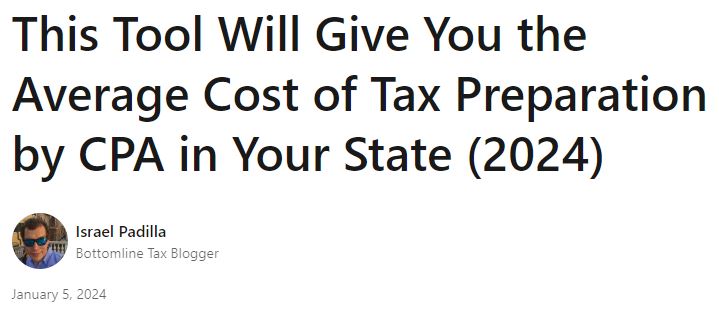Paid taxes mean sweet retirement: IRS Form W-4P
September 18, 2023How to Fill Out Form W-4P for 2023
Today I’m going to show you how to fill out Form W-4P, the withholding certificate for periodic pension or annuity payments. This form is important if you want to have the correct amount of federal income tax withheld from your retirement income. The IRS has updated this form for 2023, so you need to pay attention to the changes and make sure you submit a new one if your situation has changed.
Before we dive into the details, let me give you a quick overview of what this form is and why you need it. Form W-4P is a form that you give to the payer of your pension or annuity payments, such as your former employer, an insurance company, or an IRA custodian. This form tells them how much tax to withhold from your payments based on your personal information, income, deductions, and credits. You can use this form to adjust your withholding to match your tax liability, or to elect not to have any withholding at all (if permitted).
Why is this important? Well, if you have too much tax withheld, you will get a refund when you file your tax return, but you will also miss out on having that money in your pocket throughout the year. On the other hand, if you have too little tax withheld, you will owe money when you file your tax return, and you may also face penalties and interest for underpayment. So, it’s best to have just the right amount of tax withheld to avoid surprises and headaches.
Now that you know what Form W-4P is and why you need it, let’s see how to fill it out. Here’s a link to the 2023 Form W-4P from the IRS website. You can print it out and fill it in by hand, or use the Tax Withholding Estimator tool to help you complete it online. Either way, you will need some information handy, such as your Social Security number, your filing status, your income from other sources (such as a job or another pension), your deductions and credits, and your spouse’s income (if applicable).
The form has five steps, but you only need to complete the ones that apply to you. Here’s a brief summary of each step:
| Step | Description |
|---|---|
| 1 | Enter your personal information, such as your name, address, Social Security number, and filing status. |
| 2 | Complete this step if you have income from a job or more than one pension/annuity, or if you are married filing jointly and your spouse receives income from a job or a pension/annuity. This step helps you adjust your withholding for multiple sources of income. |
| 3 | Complete this step if you claim dependents on your tax return. This step helps you reduce your withholding for the child tax credit and the credit for other dependents. |
| 4 | Complete this step if you claim other deductions or credits on your tax return, such as itemized deductions, retirement savings contributions credit, or education credits. This step helps you reduce your withholding for these tax benefits. |
| 5 | Sign and date the form and give it to your payer. You can also elect not to have any federal income tax withheld from your payments by checking the box in this step (if permitted). |
If you skip any steps that do not apply to you, the IRS will assume that you want the standard deduction and no other adjustments for that step. As we like to do, here’s an example for extra clarity:
Example for extra clarity
Suppose you receive $2,000 per month from your pension plan, and you are married filing jointly. You also have $500 per month from other sources of income, such as interest or dividends. You want to use the standard deduction and you have no dependents.
First, you need to estimate your total income for the year. You can add up your income from all sources, including your pension payments. For this example, your total income is:
$2,000 x 12 + $500 x 12 = $30,000
Next, you need to calculate your taxable income. You can subtract your standard deduction and any other adjustments from your total income. For this example, your standard deduction is **$27,700** for married filing jointly in 2023. Your taxable income is:
$30,000 – $27,700 = $2,300
Then, you need to calculate your total income tax for the year. You can use the tax tables in the instructions for Form 1040 or an online tax calculator. For this example, your tax rate is 10% for the first $19,900 of taxable income and 12% for the rest. Your total tax is:
$2,300 x 10% = $230
Next, you need to determine how much tax you want to withhold from your pension payments. You can choose to withhold a fixed dollar amount or a percentage of each payment. You can also choose not to withhold any tax at all, but you may have to pay estimated taxes or face a penalty.
To choose a fixed dollar amount, you can use Worksheet A in the Form W-4P instructions. You need to enter your filing status, your total income, your standard deduction, and your tax amount. Then, you need to divide your tax by the number of payments you expect to receive in the year. For this example, the calculation is:
$230 / 12 = $19.17
This means you need to withhold $19.17 per month from your pension payments to cover your tax liability.
To choose a percentage, you can use Worksheet B in the Form W-4P instructions. You need to enter your filing status, your total income, and your tax amount. Then, you need to divide your tax by your total pension income and multiply by 100. For this example, the calculation is:
$230 / ($2,000 x 12) x 100 = 0.96%
This means you need to withhold 0.96% of each pension payment to cover your tax liability.
Finally, you need to fill out Form W-4P and give it to your payer. You need to enter your name, address, social security number, and filing status. Then, you need to enter the dollar amount or percentage that you want to withhold in line 2. You can also make adjustments in lines 3 and 4 if you have other income or deductions that affect your withholding. For this example, you would enter either $19.17 or 0.96% in line 2, depending on which method you chose.
For more information on each step and how to calculate your withholding amount, see pages 2 and 3 of the form or visit the IRS website.
That’s it! You have successfully filled out Form W-4P for 2023. You can change your withholding at any time by submitting a new form to your payer. You should review your withholding at least once a year or whenever your personal or financial situation changes.