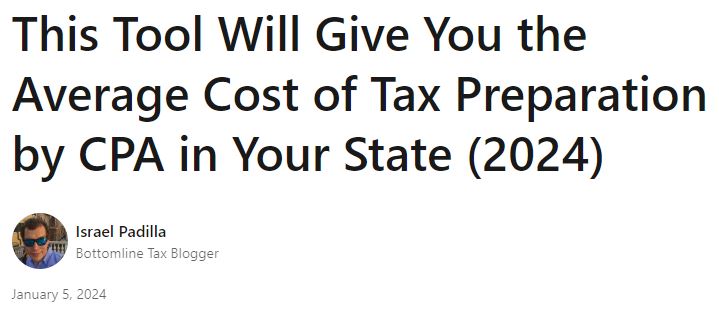Appointing a tax representative: IRS Form 2848
September 19, 2023Understanding IRS Form 2848 (instructions below)
If you need to authorize someone else to represent you before the IRS, you will need to fill out IRS Form 2848. This form allows you to appoint a qualified individual, such as an attorney, CPA, or enrolled agent, to act on your behalf in tax matters. In this article, we will explain how to fill out IRS Form 2848 and what other topics you should know about when dealing with the IRS.
Here is a vertical table of contents with links to help you navigate this article:
Part 1: What is IRS Form 2848 and When Do You Need It?
IRS Form 2848 is a legal document that allows you to grant power of attorney to a qualified individual who can represent you before the IRS. This means that the person you appoint can do things like file your tax returns, negotiate with the IRS, request tax relief, or handle audits and appeals on your behalf. You can also specify the types of tax matters and the tax years that you want your representative to handle for you.
You may need to use IRS Form 2848 in situations where you are unable or unwilling to deal with the IRS yourself. For example, you may need to use IRS Form 2848 if:
- You are out of the country or have a medical condition that prevents you from communicating with the IRS.
- You have a complex tax issue that requires professional expertise and guidance.
- You are facing an audit, collection action, or penalty from the IRS and want someone to advocate for your rights and interests.
- You want to delegate some or all of your tax responsibilities to someone else.
Part 2: How to Fill Out IRS Form 2848 Step by Step
Filling out IRS Form 2848 is not very difficult, but you need to make sure that you provide accurate and complete information. Here are the steps to follow:
- Download IRS Form 2848 from the IRS website or get a copy from your local IRS office.
- Fill out Part I: Power of Attorney. This is where you provide your personal information, such as your name, address, phone number, social security number, and email address. You also need to provide the same information for your representative, as well as their credentials (such as attorney, CPA, or enrolled agent). You can appoint more than one representative, but you need to indicate who is the primary one.
- Fill out Part II: Declaration of Representative. This is where your representative declares that they are authorized and qualified to represent you before the IRS. They also need to sign and date this part.
- Fill out Part III: Tax Matters. This is where you specify the types of tax matters and the tax years that you want your representative to handle for you. For example, you can indicate that you want your representative to deal with your income tax, estate tax, gift tax, or employment tax for the years 2023-2025. You can also attach additional pages if you need more space.
- Fill out Part IV: Specific Use Not Recorded on Centralized Authorization File (CAF). This is where you indicate if you want your power of attorney to be used for a specific purpose that is not recorded on the CAF system. The CAF system is a database that the IRS uses to keep track of powers of attorney and other authorizations. If you want your power of attorney to be recorded on the CAF system, you do not need to fill out this part.
- Sign and date the form at the bottom. You also need to provide your daytime phone number and email address.
- Mail or fax the form to the IRS office that handles your tax matters. You can find the address and fax number of the IRS office on the IRS Form 2848 instructions. You can also submit the form electronically through the IRS e-services portal if you and your representative have an online account.
Part 3: What are the Benefits and Risks of Using IRS Form 2848?
Using IRS Form 2848 can have some benefits and risks, depending on your situation and needs. Here are some of them:
Benefits:
- You can save time and hassle by letting someone else handle your tax matters for you.
- You can get professional advice and assistance from someone who knows the tax laws and procedures.
- You can protect your rights and interests by having someone who can negotiate with the IRS, request tax relief, or appeal unfavorable decisions on your behalf.
- You can revoke or modify your power of attorney at any time if you change your mind or are not satisfied with your representative.
Risks:
- You may lose some control over your tax matters by giving someone else the authority to act for you.
- You may incur additional fees or expenses by hiring a representative, especially if they charge by the hour or by the service.
- You may be liable for any errors or omissions made by your representative, unless they are due to reasonable cause or good faith.
- You may be subject to fraud or abuse by your representative, especially if they are not trustworthy or competent.
Part 4: How to revoke the power of attorney
If you want to cancel the power of attorney that you granted to someone using the IRS Form 2848, you need to follow these steps:
- Fill out a new Form 2848 with your name, address, and social security number.
- Write “REVOKE” across the top of the form.
- Sign and date the form.
- Attach a copy of the original Form 2848 that you want to revoke.
- Mail or fax the new form and the copy of the original form to the IRS office where you filed the original form.
The revocation will take effect on the date that the IRS receives your new form. However, this may not be the same date as the date you signed the form or the date you mailed or faxed it. The IRS may take some time to process your request and update their records. Therefore, you should keep a copy of your new form and the proof of delivery for your records. You can also revoke a power of attorney by sending a written notice to the IRS and to the person who had the power of attorney. The notice should include your name, address, social security number, and a statement that you are revoking the power of attorney. The revocation will take effect on the date that the IRS and the person who had the power of attorney receive your notice.