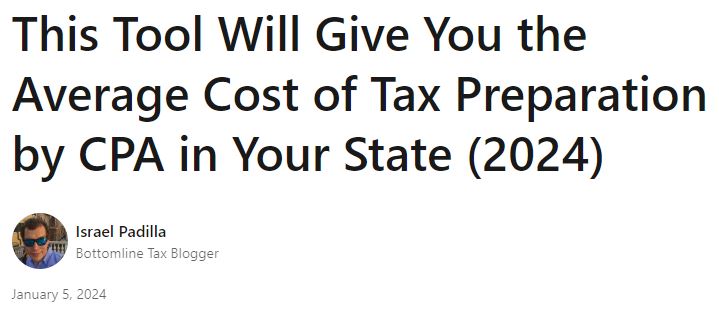How to pay taxes being your own boss: Filing Schedule SE
September 20, 2023How to File Schedule SE for Self-Employment Tax in 2023
If you are self-employed, you may need to file Schedule SE with your federal income tax return. Schedule SE is used to calculate and report your self-employment tax, which is the Social Security and Medicare tax that self-employed people pay. In this article, we will explain what Schedule SE is, who needs to file it, how to fill it out, and how to reduce your self-employment tax liability.
Table of Contents
| What is Schedule SE? |
| Who needs to file Schedule SE? |
| How to fill out Schedule SE? |
| How to reduce your self-employment tax? |
| Where to file Schedule SE? |
| Frequently asked questions about Schedule SE |
What is Schedule SE?
Schedule SE is a form that you attach to your Form 1040 or 1040-SR when you file your federal income tax return. It is used to calculate and report your self-employment tax, which is the Social Security and Medicare tax that self-employed people pay on their net earnings from self-employment.
Self-employment tax consists of two parts: the Social Security tax and the Medicare tax. The Social Security tax is 12.4% of your net earnings from self-employment, up to a maximum of $147,000 in 2023. The Medicare tax is 2.9% of your net earnings from self-employment, with no limit. If your net earnings from self-employment are more than $200,000 for single filers or $250,000 for married couples filing jointly in 2023, you will also have to pay an additional 0.9% Medicare surtax.
The purpose of the self-employment tax is to fund the Social Security and Medicare programs that provide benefits for retirees, disabled people, and their dependents. As a self-employed person, you pay both the employer and the employee portions of these taxes, since you are both the employer and the employee of your own business.
Who needs to file Schedule SE?
You need to file Schedule SE if:
- You had net earnings from self-employment of $400 or more in 2023.
- You had church employee income of $108.28 or more in 2023.
- You are a member of a partnership that carries on a trade or business.
- You are a shareholder in an S corporation that has elected to be treated as a disregarded entity for federal income tax purposes.
Net earnings from self-employment are your gross income from your trade or business minus your allowable business expenses. You can use Schedule C or C-EZ to calculate your net earnings from self-employment. You can also use Schedule F if you are a farmer or rancher.
Some types of income are not considered net earnings from self-employment and are not subject to self-employment tax. These include:
- Dividends and interest.
- Rental income (unless you are a real estate dealer).
- Capital gains and losses.
- Pensions and annuities.
- Wages and salaries (unless you are a statutory employee).
- Tips (unless you received $20 or more in tips in any one month).
How to fill out Schedule SE?
To fill out Schedule SE, you will need to have the following information:
- Your net earnings from self-employment from Schedule C, C-EZ, or F.
- Your church employee income from Form W-2.
- Your Social Security number.
- Your spouse’s Social Security number if you are filing jointly.
Schedule SE has two sections: Section A and Section B. You can use Section A if:
- Your only income subject to self-employment tax is from Schedule C, C-EZ, or F.
- You have no church employee income.
- You are not using the optional methods to calculate your net earnings from self-employment.
- You have no prior year unallowed loss from Schedule C or F.
If you do not meet these criteria, you will have to use Section B.
Here are the steps to fill out Schedule SE using Section A:
- Enter your net earnings from self-employment from Schedule C, C-EZ, or F on line 2.
- If you have more than one business, combine the net earnings from all of them and enter the total on line 2.
- Multiply line 2 by 0.9235 and enter the result on line 3. This is your net earnings from self-employment subject to self-employment tax.
- If line 3 is less than $400, you do not owe any self-employment tax and you do not need to file Schedule SE. Stop here and enter -0- on Form 1040 or 1040-SR, line 14.
- If line 3 is $400 or more, enter the smaller of line 3 or $147,000 on line 4. This is your maximum amount of earnings subject to Social Security tax in 2023.
- Multiply line 4 by 0.124 and enter the result on line 5. This is your Social Security tax.
- Enter your net earnings from self-employment from line 3 on line 6. This is your amount of earnings subject to Medicare tax.
- Multiply line 6 by 0.029 and enter the result on line 7. This is your Medicare tax.
- Add lines 5 and 7 and enter the result on line 8. This is your total self-employment tax.
- Enter one-half of line 8 on line 9. This is your deduction for one-half of your self-employment tax. You can deduct this amount from your gross income on Form 1040 or 1040-SR, line 9.
- If your net earnings from self-employment are more than $200,000 for single filers or $250,000 for married couples filing jointly in 2023, you will also have to pay an additional Medicare surtax of 0.9%. To calculate this surtax, you will need to fill out Form 8959 and attach it to your return. Enter the amount from Form 8959, line 18, on Schedule SE, line 10.
- Add lines 8 and 10 and enter the result on line 11. This is your total self-employment tax liability for 2023. Enter this amount on Form 1040 or 1040-SR, line 14.
If you need to use Section B instead, just follow the steps:
- Enter your name and social security number at the top of Schedule SE.
- Enter the amount from line 4 of your Schedule C or Schedule C-EZ (or line 9 of Schedule F) on line 1 of Section B. If you have more than one business, combine the amounts from line 4 (or line 9) of all your Schedules C, C-EZ, or F and enter the total on line 1. If you have a loss from any business, enter zero on line 1.
- Multiply the amount on line 1 by 92.35% (0.9235) and enter the result on line 2. This is your net earnings from self-employment.
- Compare the amount on line 2 with the amount shown in Part I, Step 3, line C of Schedule SE.
- Enter the smaller of the two amounts on line 3. This is your taxable earnings from self-employment.
- Multiply the amount on line 3 by 15.3% (0.153) and enter the result on line 4. This is your self-employment tax.
- Enter the amount from line 4 on Schedule 2 (Form 1040), line 4. Also, enter “SE” and the amount on the dotted line next to Schedule 2 (Form 1040), line 4.
- Multiply one-half of the amount on line 4 by 20% (0.20) and enter the result on line 5a. This is your deduction for employer-equivalent portion of self-employment tax.
- Multiply the amount on line 5a by 50% (0.50) and enter the result on line 5b. This is your additional deduction for employer-equivalent portion of self-employment tax due to suspension of certain limitations for tax years beginning after December 31, 2019, and before January 1, 2026.
- Add lines 5a and 5b and enter the total on line 5c. This is your total deduction for employer-equivalent portion of self-employment tax.
- Enter the amount from line 5c on Form 1040, line 16. Also, enter “SE” and the amount on the dotted line next to Form 1040, line 16.
How to reduce your self-employment tax?
If you are self-employed, you may have to pay a tax on your net earnings from self-employment. This tax is called the self-employment tax, and it is similar to the Social Security and Medicare taxes that employees pay. However, there are some ways to reduce your self-employment tax, such as:
- Deducting your business expenses. You can deduct the costs of running your business from your gross income, which lowers your taxable income and your self-employment tax.
- Claiming the qualified business income deduction. If you have income from a qualified trade or business, you may be eligible for a deduction of up to 20% of that income. This deduction reduces your taxable income and your self-employment tax.
- Contributing to a retirement plan. You can reduce your taxable income and your self-employment tax by saving for retirement through a SEP IRA, a SIMPLE IRA, a solo 401(k), or another qualified plan.
- Hiring your spouse or children. If you hire your spouse or children to work for your business, you can deduct their wages as a business expense. This lowers your taxable income and your self-employment tax. However, you must pay them a reasonable amount for their work and report their income and taxes on their own returns.
Where to file Schedule SE?
If you have to pay self-employment tax, you need to file Schedule SE with your Form 1040 or 1040-SR. Schedule SE is used to calculate how much self-employment tax you owe and to report it to the IRS. You can find Schedule SE and its instructions on the IRS website or use a tax software program to prepare it for you.
Frequently asked questions about Schedule SE
Here are some common questions and answers about Schedule SE and self-employment tax:
- Who has to file Schedule SE? You have to file Schedule SE if you had net earnings from self-employment of $400 or more, or if you had church employee income of $108.28 or more.
- How do I calculate my net earnings from self-employment? You can calculate your net earnings from self-employment by subtracting your business expenses from your gross income. If you use the cash method of accounting, you report your income and expenses in the year you receive or pay them. If you use the accrual method of accounting, you report your income and expenses in the year you earn or incur them.
- What is the self-employment tax rate? The self-employment tax rate is 15.3%, which consists of 12.4% for Social Security and 2.9% for Medicare. However, you can deduct half of your self-employment tax as an adjustment to income on your Form 1040 or 1040-SR.
- What is the maximum amount of earnings subject to self-employment tax? The maximum amount of earnings subject to the Social Security portion of the self-employment tax is $142,800 for 2021. There is no limit on the amount of earnings subject to the Medicare portion of the self-employment tax.
- Can I get a refund of my self-employment tax? You cannot get a refund of your self-employment tax unless you overpaid it or made a mistake on your return. However, you may qualify for certain credits that can reduce your tax liability, such as the earned income credit, the child tax credit, or the recovery rebate credit.
To learn more about Schedule SE and self-employment tax, visit https://www.irs.gov/businesses/small-businesses-self-employed/self-employment-tax-social-security-and-medicare-taxes.